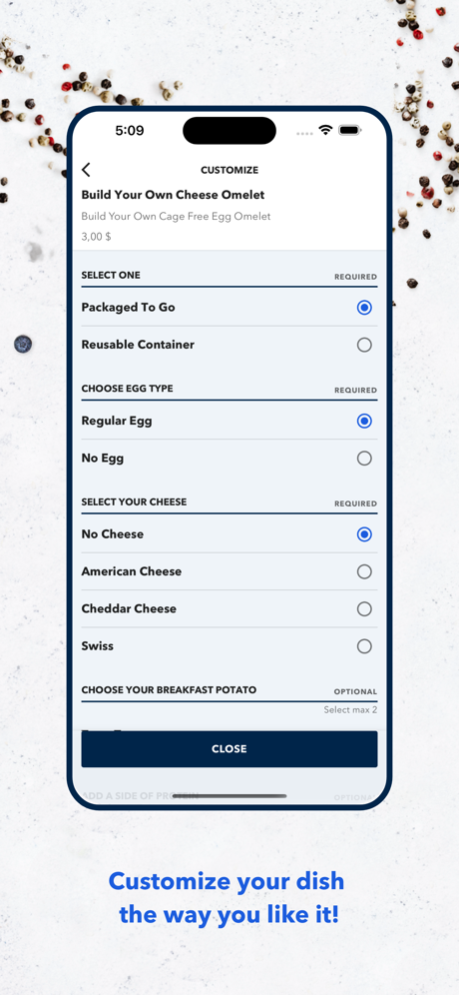Big Little Table 2.0.0
Continue to app
Free Version
Publisher Description
Big Little Table - Deliciousness Awaits
At Big Little Table, everyone is welcome and has a seat.
Our mission is to inspire people through serving authentic food, fostering a diverse and inclusive community and supporting overall well-being. We connect people to sustainable ingredients through our partnerships with local farms and businesses to inspire ourselves and others to leave the world a better place for future generations.
The Big Little Table app makes it easy for you to order and pay for food at Intuit workplaces. Browse food and drink menus at your workplace, then order ahead on your schedule with secure payments from any mobile device. You can also scan and pay for any barcoded retail items 24/7.
All major cards accepted at checkout using secure encryption, including Apple Pay.
Expensing lunch? Use your personal or company credit card and we'll send you the receipt! Intuit employees can log in via SSO, while visitors can easily create a new account. Save your credit card in your wallet for faster checkout at every meal.
Dec 3, 2023
Version 2.0.0
Big Little Table - Deliciousness Awaits
About Big Little Table
Big Little Table is a free app for iOS published in the Health & Nutrition list of apps, part of Home & Hobby.
The company that develops Big Little Table is Compass Group Canada LTD. The latest version released by its developer is 2.0.0.
To install Big Little Table on your iOS device, just click the green Continue To App button above to start the installation process. The app is listed on our website since 2023-12-03 and was downloaded 0 times. We have already checked if the download link is safe, however for your own protection we recommend that you scan the downloaded app with your antivirus. Your antivirus may detect the Big Little Table as malware if the download link is broken.
How to install Big Little Table on your iOS device:
- Click on the Continue To App button on our website. This will redirect you to the App Store.
- Once the Big Little Table is shown in the iTunes listing of your iOS device, you can start its download and installation. Tap on the GET button to the right of the app to start downloading it.
- If you are not logged-in the iOS appstore app, you'll be prompted for your your Apple ID and/or password.
- After Big Little Table is downloaded, you'll see an INSTALL button to the right. Tap on it to start the actual installation of the iOS app.
- Once installation is finished you can tap on the OPEN button to start it. Its icon will also be added to your device home screen.